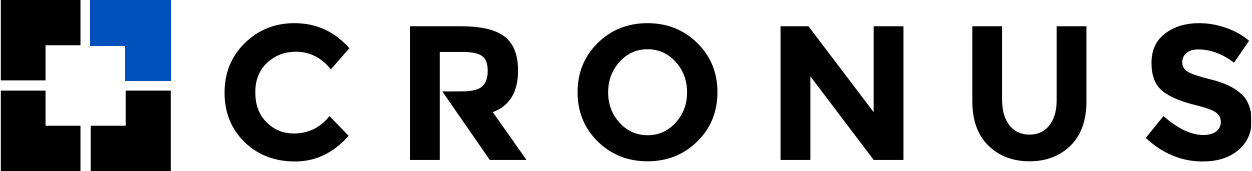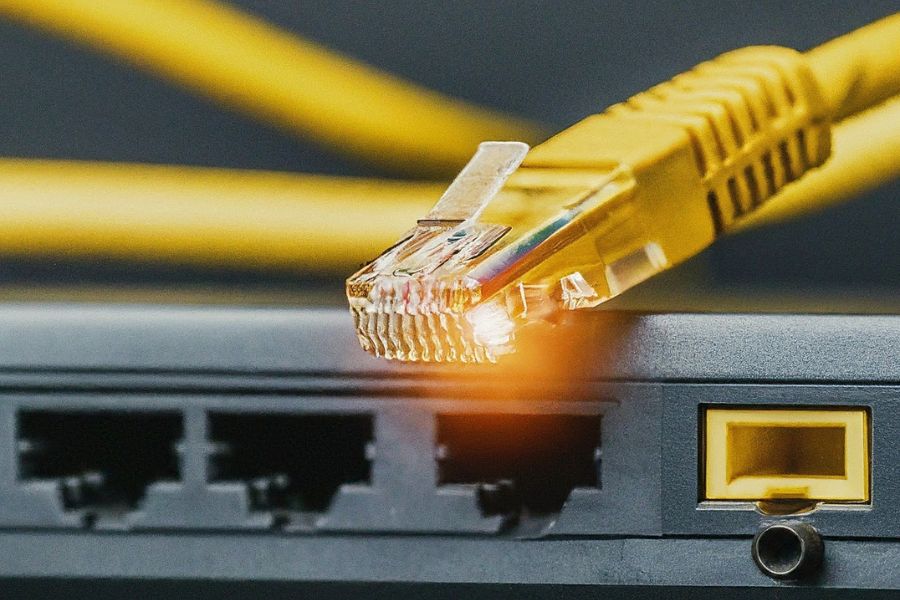Looking for ways to speed up your internet speed? A Wi-Fi connection works fine for most people as they use it mostly for surfing or sending emails. However, you can make your internet faster with an Ethernet cable if you are a gamer or video editor. Ethernet cable provides a more stable and direct connection between the device and the router. Just plug one cable end into your computer or gaming console and the other into your router. And there, you’ve got a direct, stable connection that’s way faster and more reliable.
It’s perfect for binge-watching, gaming, or downloading big files in a flash. You must also not forget to pick up a cable that supports those lightning-fast speeds. Look for Cat5e or Cat6 to enjoy a smooth experience. Another thing that you must ensure is to select a reputed internet service provider. At Cronus, we provide quality, fast-speed internet services at affordable prices. Whether you need internet for your office or an event, we have got you covered.
Guide on How To Make Internet Faster With Ethernet Cable?
Start with the Router
First things first, let’s talk about your router. It’s the heart of your network. Therefore, you must make sure the latest firmware is up to date. This step helps ensure that the router is running smoothly and efficiently. You must also consider its placement. It is advised to position it centrally for the best coverage. Avoid placing it near thick walls or obstructions that can interfere with the signal.
Buy the Best Quality Ethernet Cable
Not all Ethernet cables are created equal. Invest in a high-quality cable to get the best performance. Look for Cat5e or Cat6 cables because they are designed to handle faster speeds and reduce interference. A suitable Ethernet cable can significantly make your internet faster.
Connect the Right Devices
Not every device needs to be connected via Ethernet, but some benefit more than others. Devices like gaming consoles, smart TVs, and desktop computers can greatly benefit from a wired connection. They require fast, stable connections for smooth gaming, streaming, and downloading. Therefore, it is advised to save your Wi-Fi bandwidth for mobile devices and laptops.
Update Network Drivers
Keeping your network drivers up to date is crucial for high-speed internet. Outdated drivers can lead to compatibility issues and slow speeds. Check for updates regularly through your device’s settings or the manufacturer’s website. It’s a simple yet effective way to ensure your network runs at its best.
Minimize Cable Length
Long Ethernet cables can introduce signal degradation and latency. Keeping cable lengths as short as possible is recommended. This minimizes interference and ensures maximum performance. If you have to run cables through walls or ceilings, consider investing in quality cable management solutions to keep things tidy and efficient.
Update Ethernet Cables
Over time, Ethernet cables can wear out or become damaged, leading to poor performance. Therefore, to enjoy high-speed internet, you must inspect your cables regularly for signs of wear and tear, such as frayed ends or exposed wires. Replacing any damaged cables promptly can help maintain optimal speeds. Upgrading to newer cables with better insulation and shielding can also improve performance, especially in busy environments with electronic interference.
Get High-Speed Internet From Cronus
Of course, having a fast internet connection is essential for maximizing the benefits of an Ethernet cable. If you’re not already subscribed to a high-speed internet plan, consider upgrading to one from us at Cronus. With lightning-fast speeds and reliable service, we ensure you get the most out of your wired connection.
Conclusion
Ethernet cable can significantly boost your internet speed. While Wi-Fi is great for everyday tasks like browsing and emailing, gamers and video editors can enjoy faster, more stable connections with Ethernet. However, to enjoy the maximum speed, you must invest in quality routers and cables. Also, keep the network drivers and ethernet cables updated. Minimize the cable lengths and connect the right devices with the cable to enjoy a smooth experience. Another thing you must ensure is to select a reputed service provider. At Cronus, we provide high-quality, fast internet service at affordable prices to ensure you enjoy smooth internet functioning without any interruptions.
Frequently Asked Questions
Does using an Ethernet cable make your Internet faster?
Yes, it can. Ethernet cables generally provide a more stable and faster connection than Wi-Fi, especially over longer distances or in areas with interference.
How to increase Internet speed?
To increase the internet speed, you can try a few things: upgrade your internet plan, optimize your Wi-Fi network, or switch to a wired connection like Ethernet for faster and more stable speeds.
How do you change Ethernet from 100mbps to 1gbps?
To change Ethernet from 100mpbs to 1gbps, ensure your devices support gigabit Ethernet. Then, check your router and switch settings to ensure they’re configured for gigabit speeds. Finally, ensure your Ethernet cables are Cat5e or better, as older cables may not support gigabit speeds.