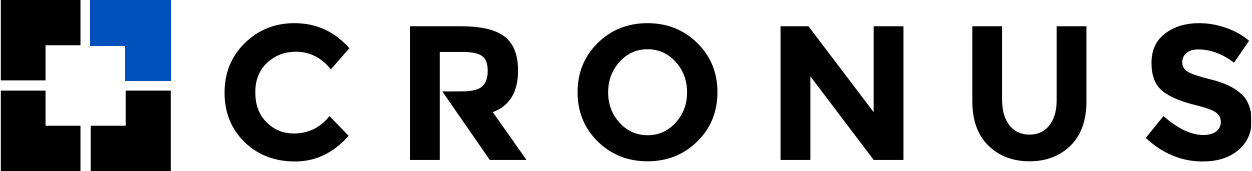Does your office suffer from unreliable internet? Poor internet WiFi quality is one of the biggest burdens to running a successful business. Tasks take longer, employees become upset, and customers may look elsewhere for a company that can meet their needs.
If you want to avoid these problems, it’s time to boost your internet connection. Here are the top three ways to improve internet WiFi quality in your office.
Firmware Updates
Firmware updates are needed to keep the security of your devices, including your router. By updating the firmware, you can fix known problems and improve the security of your router. This can help to protect your router network from illegal access.
Benefits of firmware updates for routers:
Fix known vulnerabilities. Firmware updates can fix known vulnerabilities in the router’s firmware. These vulnerabilities can be abused by attackers to gain access to your network or to install malware.
Improve security. Firmware updates can improve the security of the router by adding new security features or by strengthening existing security features. For example, a firmware update might add support for a new security protocol or might improve the encryption used to protect your network traffic.
Prevent illegal access. Firmware updates can prevent illegal access to your router by changing the default passwords or by adding new security features. For example, a firmware update might require you to create a stronger password for your router or might add support for two-factor authentication.
Security Measures
In a digital setting where data openings and cyber threats loom, protecting your office network is vital. “Security Measures” provides a complete summary of the plans and practices needed for keeping a strong and secure WiFi environment.
This useful article delves into the details of encryption protocols. Ensuring that sensitive information remains protected from prying eyes. Even as it travels across the internet or through your office router.
Here are some of the security measures that can be taken to protect an office network:
Use strong passwords. Strong passwords are at least 8 characters long and include a mix of capital and small letters, numbers, and symbols.
Keep your firmware up to date. Router makers regularly release firmware updates that fix vulnerabilities and improve security. It is important to keep your firmware up to date to protect your router from attack.
Use a firewall on your router. A firewall can help to protect your network from illegal access. A firewall can block incoming traffic from untrusted sources. Most routers come with a built-in firewall, but you should make sure that it is enabled and configured properly.
Install antivirus software. Antivirus software can help to protect your network from malware. Malware is software that is designed to harm your devices.
Use encryption on your router. Encryption can help to protect sensitive information from being caught by illegal individuals. If your router comes with a built-in encryption feature, you should make sure that it is enabled and configured properly. The most common type of encryption used for WiFi networks is WPA2-PSK.
By taking these security measures, you can help to protect your office network from attack.
Network Division for Performance
A guide on how to improve your office WiFi internet, the concept of network division emerges as a planned foundation. “Network Division for Performance” delves into the art of separating your network into distinct parts. Each serves specific purposes to enhance overall performance.
This article explains the benefits of creating VLANs (virtual local area networks) for different departments using your router. Ensuring effective data flow and reducing traffic on the internet. By applying multiple SSIDs (service set identifiers), you can intelligently distribute the network load, stopping bandwidth traffic jams. Furthermore, the guide explores the advantages of isolating bandwidth-intensive devices, a measure that prevents resource conflict on your router.
By understanding the nuances of network division, you can arrange an organized WiFi environment where diverse operations coexist. Bolstering productivity and enhancing the digital experience of your office.
Here are some of the benefits:
Improved data flow. By separating your network into smaller parts using your router. You can improve the flow of data between different parts of your network. This can help to improve performance and reduce traffic.
Reduced traffic. By isolating different types of traffic using your router, you can help to reduce traffic on your network. This can improve performance for all users.
Improved security. By isolating different parts of your network using your router, you can improve security. This can help to prevent illegal access to sensitive data.
Improved scalability. By separating your network using your router, you can make it easier to scale your network as your needs grow.
If you are looking to improve the performance of your WiFi internet, network division is a good place to start. By understanding the benefits of network division and how to apply it. You can create a more effective and secure network for your business.
Change Your Wifi Channel
In the dynamic realm of office WiFi internet. The value of your network hinges on the careful management of its original channels. Channel adjustment and interference mitigation using your router serve as a guiding beacon through the complex process of improving internet connectivity by strategically choosing and managing wireless channels. This article illuminates the significance of identifying and addressing channel traffic. Paving the way for smoother data transmission and reduced interference.
With a focus on using WiFi analysis tools to gauge network performance, you’ll gain insights that lead to informed decisions. Delving into the art of switching to less crowded channels using your router. The guide allows you to ease the impacts of overlapping signals and external interference. By mastering channel adjustment and interference mitigation, you can change your office WiFi internet into a well-planned of nonstop internet connectivity, enabling smooth communication and productivity.
If your office sits in a highly populated area, your wifi quality could be suffering from interference. A surplus of internet connections and any other devices nearby can congest the channel you’re using. If it gets too crowded, your internet connection starts to drop. You can change the channel you’re using by signing into your router’s setting. From there, try testing out different channels and compare your results. When you choose Cronus for your business internet provider, you get a team of experts with a privately owned network. Our service ensures you never have to worry about congested channels again.
Relocate Your Wireless Router
Did you know that the location of your router can affect its strength? If the wireless router in your office is tucked away behind closed doors, the signal weakens. Move your router into a centralized spot in your office. This will allow the signal to reach you and your team quicker, improving the quality of your WiFI. The planned location of your router emerges as a pivotal factor.
Optimal router location to maximize coverage delves into the art of positioning your WiFi hub to ensure pervasive network coverage within your office space. By carefully choosing the right location, you can transcend the limitations of dead zones and signal drop-offs. This article navigates the intricacies of avoiding interference zones that disrupt signal strength. While also knowing the benefits of putting your router to higher vantage points.
Whether it’s the subtle science of angling antennas or the impact of physical obstacles, understanding how to harness router location can be transformative. This useful guide equips you with actionable insights to change your office WiFi internet experience into one of constant productivity and internet connectivity.
Ways to Improve Channels and Mitigate Interference Using Your Router
Use a WiFi analyzer. A WiFi analyzer is a tool that can help you to identify the channels that are being used by other networks in your area. This can help you to choose a channel that is less crowded, which can help to improve router performance and reduce interference.
Change the channel. If you are experiencing interference, you can try changing the channel that your router is using. This can help to reduce the amount of interference that your network is experiencing.
Use a directional antenna. A directional antenna can help to focus the signal from your router in a specific direction. This can help to reduce the amount of interference that is affecting your network.
Upgrade your router. If your router is old or outdated. It may not be able to handle the amount of interference that is being generated in your area. Upgrading your router can help to improve performance and reduce interference.
By following these tips, you can help improve channels and mitigate interference using your router. Which can improve the performance and reliability of your office WiFi internet.
Upgrade Your Connection
Running a business requires your total energy and attention. If you or your team are stuck troubleshooting internet problems during the workday, you hold back the potential of your company. Making the right Connection, evaluating internet providers in Detroit. Upgrading your internet is the most effective solution for improving your wifi quality. Even if your router uses a clear channel and rests in an ideal location in your office. You will still suffer from internet problems if you’re using ordinary internet providers.
Internet providers use the latest internet technology, offering fiber optic and fixed wireless internet solutions. Over ten times faster than standard high-speed internet, your office will always have unmatched speed and unwavering reliability. We take the burden off of your shoulders so you can focus on running your company. Ensuring an effective network infrastructure is vital. Especially in today’s world where businesses rely on the Internet for everything from communication to collaboration.
Upgrading your network infrastructure takes you on an illuminating journey through the realm of modernizing your office’s internet connectivity backbone. By embracing cutting edge routers and exploring innovative mesh network solutions. You can bid farewell to the days of slow internet connections and welcome a new era of smooth communication. This article not only outlines the benefits of these upgrades but also delves into the considerations surrounding Ethernet backhaul – a critical element for improved data flow.
Whether you’re a small startup or an established enterprise. This informative piece empowers you with the knowledge to elevate your network infrastructure. Laying the foundation for accelerated business operations and better employee productivity.
Effective Bandwidth Management
Effective bandwidth management is the process of monitoring and controlling the amount of data that is passed on over a network. Such as the internet, and using a router. This can be done by identifying and prioritizing traffic, applying traffic shaping techniques, and using bandwidth throttling. Effective bandwidth management can help to improve network performance, reduce traffic, and ensure that all users have internet access.
Here are some of the benefits of effective bandwidth management:
Improved network performance: By identifying and prioritizing traffic, effective bandwidth management can help to ensure that critical applications and services. Such as video streaming and online gaming, have the bandwidth they need to function properly. This can lead to improved performance for users and applications.
Reduced traffic: By shaping traffic and throttling bandwidth, effective bandwidth management can help to reduce traffic on the network. This can help to prevent latency and packet loss, which can improve the overall user internet experience.
Fairness: By ensuring that all users have internet access to the resources they need. Effective bandwidth management can help to create a more fair and just network environment.
If you are looking to improve the performance and reliability of your internet connection. Effective bandwidth management is a critical first step. By applying effective bandwidth management techniques on your router. You can ensure that your network has the resources it needs to meet the needs of your users and applications.
Equip Your Business For Success
Cronus is Michigan’s most dependable Internet provider with speeds up to 1Tbps and dedicated ongoing support. Our experts are here 24/7 to keep you on the path to long-term growth. Contact us today to learn more about how we can give your business the upgrade it deserves.