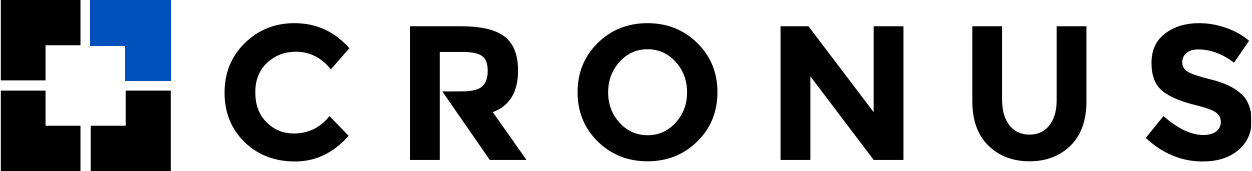How fast is your internet? You may not know the answer to that question, but it’s essential to know. Your internet download speed affects how quickly you can access websites and download files. This blog post will discuss how to test your internet download speed and why it matters. We will also provide tips on how to improve your download speed if necessary.
The Ultimate Guide to Internet Speed Testing
In today’s interconnected world, where streaming, online gaming, file sharing, and video conferencing have become integral parts of our daily lives. Understanding your internet download speed is paramount, the concept might seem technical at first. But fear not – this guide will unravel the mysteries of internet download speed testing in an informative and accessible manner.
At its core, download speed refers to the rate at which data is transferred from the internet to your device. It’s the metric that determines how quickly you can download a movie, stream your favorite show in high definition, or upload files to the cloud.
In this section, we’ll delve into the foundational aspects of internet download speed, its significance, and why embarking on the journey to test and comprehend your download speed can drastically enhance your online experience.
Choosing the Right Speed Testing Tools
Navigating the realm of speed testing tools might feel like venturing into a digital labyrinth. But fret not – we’re here to be your guide, when it comes to measuring your internet download speed accurately. Choosing the right tools is the crucial first step.
From user-friendly online platforms that require nothing more than a browser to dedicated applications that offer in-depth insights, the options abound. Online speed testing websites offer simplicity and convenience, allowing you to swiftly assess your wifi speed with just a few clicks.
On the other hand, specialized speed testing app provide a more comprehensive analysis. Often accompanied by additional metrics like latency and upload speed. As we embark on this journey of demystifying download speeds, let’s explore the diverse toolkit at your disposal. Ensuring you’re armed with the perfect instruments to unravel your internet’s true potential.
How to Test Your Internet Download, Upload Speed, and Ping
Do you want to know how fast your internet connection is? You can easily test your internet download speed using a free online speed test website or app. Here are the steps on how to test your internet download speed:
Go to a speed test website or app. Some popular speed test websites include Speedtest.net, Fast.com, and Ookla Speedtest.
Click on the “Start Test” button.
The website or app will then test your download speed and upload speed.
The results of the speed test will be displayed on the screen.
Here are some tips for getting accurate results from your internet speed test:
Run the speed test on a wired connection, if possible.
Close any other applications that are running on your computer or device.
Test your speed multiple times to get an average.
If your internet download speed is slower than you expected. There are a few things you can do to improve it:
Restart your router.
Check for any cables that are loose.
Move your router closer to your devices.
Upgrade your internet plan.
Contact your ISP for help.
Why You Should Know Your Internet Speed
It’s important to know your internet download speed for a few reasons. First, it can help you determine if you’re getting the speeds you’re paying for from your ISP. If you’re not, you may be able to get a refund or credits toward your bill. Additionally, a slow internet connection can cause frustration and wasted time.
The speed of your internet connection serves as the invisible thread connecting you to a world of online activities. Its impact varies significantly based on the tasks you undertake, shaping your digital experience in profound ways. Consider streaming high-definition content, where a robust download speed translates to uninterrupted viewing pleasure, free from buffering delays.
When engaging in online gaming, such as Bitcoin Blackjack, low latency is paramount – a factor tightly intertwined with your download speed – determining whether you land that critical shot or fall prey to lag-induced frustration. Moreover, swift download speeds are the backbone of efficient file transfers, ensuring that hefty documents or multimedia files reach their destination promptly.
In the realm of video conferencing and VoIP calls, a stable connection guarantees seamless communication, preventing pixelated screens and distorted audio. In essence, comprehending how Wi-Fi speed matters for different activities empowers you to tailor your connection to match your needs, unlocking the full potential of your online endeavors. If you’re constantly waiting for pages to load or files to download, it may be time to upgrade your internet package.
Interpreting Download Speed Test Results
Conducting a download speed test is akin to peering through a digital looking glass, offering insights into the efficiency of your internet connection. However, these results can be mystifying without a clear understanding of the metrics and factors at play.
The speed you see is typically measured in megabits per second (Mbps) – a unit representing the rate at which data is transferred. It’s important to differentiate this from megabytes per second (MBps), as the former is eight times smaller than the latter. Additionally, numerous elements can influence your speed test results, including network congestion, the quality of your router, and even the time of day.
Comparing your results to the internet plan you’ve subscribed to is a valuable step, enabling you to determine whether your provider is delivering the promised speeds. In the upcoming section, we’ll unravel these nuances, ensuring that the next time you view your wifi speed test results, you’ll do so armed with a newfound clarity.
Factors that Can Affect Your Internet Download Speed
Internet download speed, that digital lifeline connecting you to the vast online realm, is subject to a myriad of factors that can either propel your experience to new heights or leave you grappling with frustration. Network congestion, often likened to rush-hour traffic on the information superhighway, occurs when numerous users in your vicinity are simultaneously utilizing the same network.
The quality of your equipment, from your router’s capabilities to the quality of your network cables, can also significantly impact your wifi speed. The distance between your device and the Wi-Fi router plays a pivotal role, with greater distances often resulting in weakened signals and slower speeds. Moreover, the type of connection you’re using—wired or wireless—can make a world of difference, with wired connections generally delivering more stable and higher speeds.
Finally, peeking behind the technological curtain, factors like the website’s server capabilities and the global network’s health can influence the speed at which data travels from point A to point B. By understanding these multifaceted elements, you’re better equipped to pinpoint and address potential wifi speed bottlenecks for a smoother online journey.
Why Internet Speed Matters for Different Activities
Your internet speed matters for a variety of activities, including:
Streaming video: If you want to stream high-definition (HD) or 4K video, you need a fast internet connection. A slow internet connection will result in buffering and lag.
Playing online games: Online gaming, such as Bitcoin Blackjack, requires a
fast and reliable internet connection. A slow internet connection can cause lag
and make it difficult to play the game. Additionally, a stable connection ensures smooth
gameplay and prevents disruptions during critical moments in games like
Bitcoin Blackjack.Downloading files: A fast internet connection will allow you to download files quickly. This is important if you frequently download large files, such as movies, music, or software.
Video conferencing: Video conferencing requires a fast and reliable internet connection. A slow internet connection can cause the video to freeze or drop frames.
Working from home: If you work from home, you need a fast and reliable internet connection. This is important for staying connected with your colleagues, accessing files, and using video conferencing.
The amount of internet speed you need for each activity will vary. However, as a general rule of thumb, you should have at least 100 Mbps download speed for most activities. If you frequently stream HD or 4K video, play online games, or download large files, you may need a faster internet connection.
You can test your internet speed using a free online speed test website or app. This will help you to determine if your internet connection is fast enough for your needs.
Diagnosing and Troubleshooting Slow Download Speeds
Navigating the realm of sluggish download speeds can be a perplexing endeavor, but fear not—we’re here to guide you through the maze of possibilities. When you find your online activities grinding to a halt due to slow download speeds, it’s time to don your digital detective hat.
First on the list is identifying potential network congestion or interference, which can stem from a multitude of devices vying for bandwidth on your network. Checking the health of your Wi-Fi signal is crucial, as weak or disrupted connections can impede wifi speed. 3 terms to know when searching for a wireless internet services provider If the issue persists, don’t hesitate to reach out to your Internet Service Provider (ISP) for assistance—there might be external factors affecting your connection quality.
Armed with these troubleshooting techniques, you’re better equipped to pinpoint the root cause of your wifi speed woes and restore the flow of digital information to its optimal pace.
Improving Your Internet Download Speed
There are a few things you can do to improve your internet speed. One is to connect to the internet using an Ethernet cable instead of Wi-Fi. This will provide a faster and more stable connection. Another is to close any programs or browser tabs that you’re not using. Having too many things open at once can slow down your internet speed. Finally, you can try connecting to a different server if you’re using a VPN. This will help you bypass any congestion that may be occurring on your current server.
Here are some additional tips for improving your download speed:
Restart your router. This can sometimes fix minor problems that can affect your internet speed.
Check for any loose cables. A loose cable can also cause problems with your internet speed.
Move your router closer to your devices. The closer your router is to your devices, the better the signal will be.
Upgrade your internet plan. If you have a slow internet plan, upgrading to a faster plan can make a big difference.
Use a wired connection instead of Wi-Fi. A wired connection is usually faster than Wi-Fi.
Close any app that are not in use. App that are running in the background can use up bandwidth and slow down your download speed.
Scan for viruses and malware. Viruses and malware can slow down your computer and your internet connection.
Update your router’s firmware. Router firmware updates often include performance improvements that can boost your download speed.
High Speed Business Internet in Detroit
We hope this blog post has been helpful in explaining how to check your internet download speed and why it matters. If you have any further questions, please don’t hesitate to reach out to Business internet providers. Thanks for reading!