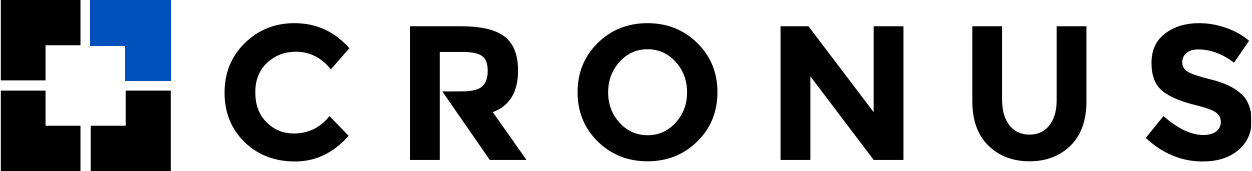(Who’s Watching Netflix in the Break Room Again?)
Nothing slows down productivity worse than a faulty Internet connection. Have you ever been in the middle of a Zoom meeting and your screen freezes for a few minutes due to slow speeds? Or you’re trying to download an important email file from a client and it’s taking forever because of sluggish speeds? When WiFi quality is slow or weak, it can become extremely frustrating and prevent you from getting work done on time.
Understanding WiFi Signal Strength and Quality
“Understanding WiFi Signal Strength and Quality” is essential for ensuring a seamless internet experience in any setting. The strength and quality of a WiFi signal determine how effectively data can travel between devices and the wireless router. Ultimately shaping the download, upload speed and reliability of your internet connection.
A stronger signal indicates that your devices are near to the router, while a weaker one suggests obstacles or interference. Quality, on the other hand, encompasses not only signal strength but also factors like stability and consistency.
By delving into these aspects, you can identify areas of improvement within your network setup and take informed steps to optimize your WiFi signal, leading to better internet performance for all your office tasks.
Optimizing Internet Connection for Office Productivity
A reliable internet connection is the backbone of efficient operations, enabling seamless communication, data sharing, and collaboration among team members. By ensuring that your office’s internet connection is optimized, you can prevent frustrating delays, buffering, and dropped connections that hinder productivity.
Implementing bandwidth management techniques, prioritizing internet-dependent tasks through Quality of Service (QoS) settings, and maintaining a robust network infrastructure are all vital steps toward creating an environment where employees can harness the full potential of online tools and resources.
When the internet connection is reliable and responsive, it empowers employees to work at their best, fostering a culture of productivity and innovation within the office.
Maximizing Internet Bandwidth Allocation
A pivotal strategy for optimizing network performance and ensuring a smooth digital experience. In a bustling office environment where multiple devices vie for internet resources, intelligent bandwidth allocation can make a significant difference. By assigning appropriate portions of bandwidth to different tasks and devices, you can prevent bandwidth bottlenecks that lead to sluggish connections.
Prioritizing mission-critical activities, such as video conferencing or data transfers, through Quality of Service (QoS) configurations ensures that essential tasks receive the bandwidth they require. Meanwhile, employing techniques like load balancing helps distribute internet traffic evenly across the network, preventing individual devices from monopolizing resources. This approach not only boosts efficiency but also guarantees that all employees have equitable access to the bandwidth they need to excel in their roles.
Strategies for Internet-Friendly Router Placement
There are a few strategies for internet-friendly router placement. One is to place the router in a central location in the home or office. This will help to ensure that the signal is evenly distributed throughout the area. Another strategy is to avoid placing the router near metal objects or appliances, as these can interfere with the signal. It is also important to keep the router away from walls and furniture, as these can also block the signal.
Here are some additional tips for internet-friendly router placement:
Place the router at least 12 inches off the ground. This will help to prevent the signal from being blocked by furniture or other objects.
Avoid placing the router in windows or doors. These openings can let in radio waves from other networks, which can interfere with your signal.
If you have a large home or office. you may need to use a WiFi extender to extend the range of your network. A WiFi extender is a device that plugs into an outlet and repeats the signal from your router.
Internet Signal Boosting with Range Extenders and Mesh Networks
Internet signal boosting with range extenders and mesh networks can help to improve the performance of your WiFi network. Range extenders are devices that amplify the signal from your router. while mesh networks use multiple devices to create a single, seamless network. Both options can be effective in extending the range of your WiFi signal and improving performance in areas where the signal is weak.
Here are some of the benefits of using range extenders and mesh networks to boost your internet signal:
Improved performance in areas with weak signal
Increased coverage throughout your home or office
Reduced buffering and lag
More reliable connections for gaming, streaming, and video conferencing
If you are experiencing problems with your WiFi signal. A range extender or mesh network may be a good solution, to choose the best option for your needs. Consider the size of your home or office, the number of devices you have, and your budget.
Enhancing Internet Security on WiFi Networks
By implementing stringent security protocols within your WiFi network, you create a robust defense against potential cyber threats that could compromise the integrity of your internet connection. Robust encryption methods, multi-factor authentication, and regular security audits contribute to a secure environment where data flows smoothly without the risk of unauthorized access or breaches.
This holistic approach not only fortifies the network against external threats but also enhances overall internet quality by minimizing the chances of bandwidth hijacking or disruptions caused by malicious activities.
As a result, employees can work confidently, leveraging a reliable and secure internet connection to accomplish their tasks efficiently, while the organization can maintain its reputation for data integrity and customer trust.
Prioritizing Internet-Dependent Tasks Through Quality of Service (QoS)
A strategic approach that underscores the significance of task management in a dynamic workplace. By allocating bandwidth resources based on task priority, an organization can fine-tune its internet connection to cater to critical activities. Video conferences, large file transfers, and cloud-based applications can receive a higher share of the bandwidth speeds.
Ensuring seamless performance even during peak usage periods. This proactive management prevents congestion, buffering, and interruptions that can impede productivity. As the QoS framework enables smooth coexistence of data streams, less crucial tasks like general web browsing are less likely to encroach on essential operations.
Ultimately, this optimization harmonizes the internet experience across the office, enhancing efficiency and allowing employees to focus on high-impact tasks that drive the business forward.
Tackling Office Dead Zones: A Victory for Internet Connectivity
Dead zones are areas in an office where the WiFi signal is weak or nonexistent. This can be a major problem for employees who need to use the internet for work, as it can lead to slow speeds, dropped connections, and other disruptions.
Things that can be done to tackle office dead zones.
Relocating the router. The router is the device that distributes the WiFi signal, so moving it to a more central location can help to improve internet connection.
Using a WiFi extender. A WiFi extender is a device that amplifies the signal from the router, which can help to reach areas where the signal is weak.
Changing the channel. The router uses a specific channel to transmit the WiFi signal. If the channel is congested with traffic from other networks, it can cause interference and slow down speeds. Changing the channel can help to improve performance.
Optimizing the router settings. The router’s settings can be adjusted to improve performance. For example, you can adjust the power output of the router or enable beamforming, which focuses the signal on specific devices.
By taking steps to tackle office dead zones, businesses can ensure that their employees have the reliable internet connectivity they need to be productive.
Benefits of tackling office dead zones:
Increased employee satisfaction: Employees who have reliable internet connectivity are more likely to be satisfied with their jobs.
Improved productivity: Employees who can access the internet quickly and easily are more productive.
Reduced IT costs: Businesses can save money on IT costs by reducing the number of support calls related to slow speeds and dropped connections.
Improved security: A strong WiFi signal can help to protect sensitive data from unauthorized access.
Businesses can improve internet connectivity for their employees and reap a number of benefits.
Internet Speed Bottlenecks: Causes and Remedies
When your office internet experiences slowdowns, identifying the root causes is essential. Common culprits include bandwidth overutilization, network congestion during peak hours, and signal interference. Addressing these issues requires a multi-faceted approach.
Upgrading to a higher-speed internet plan, implementing Quality of Service (QoS) to prioritize critical tasks, and optimizing the placement of routers to reduce interference can help alleviate bottlenecks. Regular monitoring and analysis of network performance can provide valuable insights into patterns and trends, aiding in proactive mitigation.
By diagnosing and applying appropriate remedies to these bottlenecks, businesses can ensure a consistent and smooth internet experience that promotes unhindered workflow and sustained productivity.
Password Protect the Router
Could people outside of your office be hopping on your WiFi network? And is it being used for non-work purposes, like scrolling through social media and streaming music or videos? These could slow down your WiFi quality significantly. Make sure your router is password protected, and set clear boundaries about how employees should be using the WiFi.
Create a Separate Guest Network
Heavy traffic on a single network can affect your WiFi speed. Create a separate guest network with restricted bandwidth for clients, customers, and visitors, so that productivity won’t be negatively impacted.
Internet-Boosting Maintenance Practices for WiFi Infrastructure
Internet-boosting maintenance practices for WiFi infrastructure can help to improve the performance and reliability of your WiFi network. Solution for Temporary Events Based on Internet and WiFi: Implementing these practices not only enhances the stability and speed of your network but also ensures seamless connectivity, making it ideal for temporary events where reliable internet access is essential.Here are a few of the most important practices:
Regularly reboot your router and modem: This can help to clear up any temporary glitches and improve performance. It can help to protect your data by clearing out any old or corrupt data that may be causing problems.
Update your router’s firmware: Firmware updates often include performance improvements and bug fixes. Which can help to protect your data and improve the overall security of your network.
Upgrade your router: If your router is old or outdated. Upgrading to a newer model with more features and better performance can help to boost your internet speeds and protect your data from security threats.
Reduce the number of devices connected to your WiFi network: If there are too many devices connected to your network. It can cause congestion and slow down speeds, which can put your data at risk.
Keep your devices up to date: Make sure that your devices are running the latest software and firmware. This can help to improve performance and security, and protect your data from malware and other threats.
Scan for malware regularly: Malware can slow down your network and even steal your data.
Be careful about what you connect to your WiFi network: Only connect to trusted networks and be careful about what devices you connect to your network. This can help to protect your data from unauthorized access.
Use a firewall: A firewall can help to protect your network from unauthorized access.
Educate your family and friends about internet security: The more people who are aware of the risks, the better protected we all will be.
Business Internet Provider in Michigan
Internet provider for businesses is the most reliable Internet provider for businesses in Michigan. When you work with us, your business is guaranteed exceptional speed, outstanding network performance, cost-effectiveness, rock-solid reliability, and technical support. Never deal with slow Wifi quality again. Request a quote for your business.