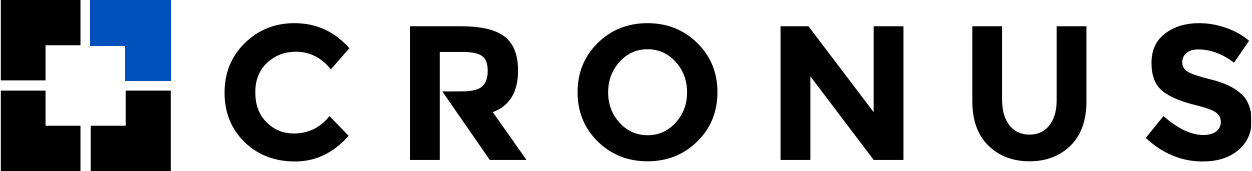Introduction to Internet Speed Testing
The quality of our online experiences whether they be for business, leisure, or social connectivity, plays a critical part in deciding how quickly we can access the internet in today’s digital age. By measuring the speed at which data is sent to and received from your device over the internet, internet speed testing offers a quantitative assessment of this performance.
This measurement is typically divided into download and upload speeds, reflecting the speed at which data may be received and sent, accordingly. These speeds determine how quickly websites load, the clarity of video chats, the buffering of streaming material, and the effectiveness of massive file transfers.
They have real ramifications beyond just numbers. Thus, understanding and regularly testing your internet speed ensures that you’re receiving the service quality you’re paying for and can help diagnose potential issues.
How Does an Internet Speed Test Work?
An internet speed test is a tool that measures the speed of your internet connection. It does this by sending a small file from a server to your device and then measuring how long it takes for the file to be received. The speed of the internet connection is measured in megabits per second (Mbps). The internet speed test works by first determining your location and the closest test server to you.
The test server is then used to send the small file to your device. The time it takes for the file to be received is then measured. This measurement is used to calculate the download speed of your internet connection. The internet speed test also measures the upload speed of your internet connection. The upload speed is the speed at which you can send files to the internet. To measure the upload speed, the test server sends a small file to your device and then measures how long it takes for the file to be sent back.
The internet speed test may also measure the ping time of your internet connection. The ping time is the time it takes for a signal to travel from your device to the test server and back. A lower ping time indicates a faster internet connection. The results of an internet speed test can be used to troubleshoot problems with your internet connection or to compare different internet service providers. They can also be used to make sure that you are getting the speeds that you are paying for.
Testing Your Internet Speed with These Best Internet Speed Test Sites
Fast internet connections are crucial for everyday life. Businesses need speedy, reliable internet to stay on task and be productive. Properties such as multi-dwelling units and campuses need it for tenants and students.
Essentially, it’s a necessity for most of us. However, just how fast is your internet? If you need to perform a test to gauge whether you need an internet upgrade, there are some valuable resources for you to use. With that said, here are the best internet test speed sites.
Fast.com
Fast.com is a part of Netflix, which as you can imagine, needs an exceptional amount of bandwidth and high speed internet. That means their internet speed test site is one of the best. When you visit Fast.com, it immediately starts running your test on its own and gets right down to business. It’s fast, reliable, and easy to use.
Internet Health Test
For a thorough, in-depth internet speed test website, Internet Health Test is extremely valuable. It might take a little bit longer than some of the other ultra-fast internet speed test sites out there, but it’s worth it for the extremely accurate, and very technical, results. Plus, it gives you the option to email your results. If you need to report your results to technicians or IT specialists, it’s a nice feature.
Cronus
Finally, our internet speed test at Cronus is your number one resource. Much like our internet services, our speed test is incredibly fast and reliable. All your information is laid out in easy to understand terms and graphs. Plus, our internet speed test can be downloaded for your desktop. This makes it more convenient than any other internet speed test out there, able to meet and exceed all of your needs.
How Often Should I Run an Internet Speed Test?
The frequency with which you should run an internet speed test depends on your needs and usage. If you are experiencing problems with your internet connection, such as slow speeds or buffering, you should run a speed test to troubleshoot the issue. You should also run a speed test if you are considering switching internet service providers. This will help you compare the speeds of different providers and make sure that you are getting the best possible deal.
In general, it is a good idea to run an internet speed test at least once a month. This will help you keep track of your internet speeds and make sure that they are not declining over time. If you are a heavy internet user, such as someone who streams videos or plays online games, you may want to run a speed test more often.
Here are some tips for getting the most accurate results from your internet speed test:
Run the test on a wired connection instead of WiFi. WiFi speeds can be affected by interference from other devices or walls.
Run the test at a time when there are few other devices using the internet. This will help to ensure that the test results are not affected by congestion.
Close any applications that are using a lot of bandwidth, such as streaming videos or games.
Run the test multiple times and average the results. This will help to reduce any errors in the test results.
What to Look For in a Reliable Speed Test
When seeking a dependable tool to measure your internet connection speed, there are several critical attributes to consider. Firstly, a trustworthy speed test should have a vast network of servers located globally. This ensures that the test accurately mirrors real-world usage by routing data to a server that’s close to your location.
Next, the test should measure not only download and upload speeds but also other essential metrics like ping (latency) and jitter, which provide insight into the stability and responsiveness of your connection. Additionally, it’s beneficial if the tool doesn’t rely heavily on browser performance or third-party plugins, as these can skew results.
Furthermore, a reliable test should also be transparent about any data caps or throttling, ensuring that the test isn’t artificially limited. Finally, user reviews and recommendations can often signal a tool’s credibility and accuracy in the vast sea of available options.
When choosing an internet speed test, there are a few things you should look for to ensure that you are getting reliable results:
Accuracy. The test should be accurate and give you a reliable measurement of your internet speed.
Convenience. The test should be easy to use and not require any special software or hardware.
Free. There are many free internet speed tests available.
Multiple servers. The test should use multiple servers to give you a more accurate measurement of your internet speed.
No ads. The test should not have any ads that can interfere with the results.
Transparency. The test should be transparent about how it works and how the results are calculated.
Interpreting Speed Test Results
The results of an internet speed test will show you the download speed, upload speed, and ping time. The download speed is the speed at which you can download files from the internet. The upload speed is the speed at which you can upload files to the internet. The ping time is the time it takes for a signal to travel from your device to the test server and back.
Download speed is the most important metric for most people. It determines how quickly you can download files, stream videos, and play online games. A good download speed for most people is 100 Mbps or higher.
Upload speed is less important for most people, but it is still important for some activities, such as video conferencing and file sharing. A good upload speed for most people is 10 Mbps or higher.
Ping time is the time it takes for a signal to travel from your device to the test server and back. A lower ping time indicates a faster internet connection. A good ping time for most people is 50 ms or lower.
If your speed test results are lower than the speeds that you are paying for, you may want to contact your internet service provider (ISP). They may be able to troubleshoot the problem and improve your speed.
Here are some factors that can affect the results of your internet speed test:
The distance between your device and the test server.
The time of day.
The number of other devices using the internet.
The type of connection you are using (wired or WiFi).
The quality of your router and modem.
If you are running an internet speed test on WiFi, you may want to try running the test on a wired connection to get more accurate results.
Factors That Can Affect Your Internet Speed
There are many factors that can affect your internet speed, including:
Your internet service provider (ISP). The type of internet plan you have with your ISP can have a big impact on your speed. For example, a fiber optic plan will typically be faster than a cable plan.
Your location. The distance between your home and your ISP’s data center can also affect your speed. The closer you are to the data center, the faster your connection will be.
The type of connection you are using. Wired connections are typically faster than WiFi connections. This is because wired connections are less susceptible to interference from other devices or walls.
The number of devices using the internet. The more devices that are connected to your internet at the same time, the slower the speed will be. This is because each device is sharing the available bandwidth.
The time of day. During peak hours, when more people are using the internet, your speeds may be slower. This is because the internet infrastructure is being taxed more heavily.
The quality of your router and modem. If your router or modem is old or outdated, it may not be able to handle the speeds that you are paying for. You may need to upgrade your equipment to improve your speed.
If you are experiencing slow internet speeds, you can try the following troubleshooting steps:
Run an internet speed test to see your actual speeds.
Check your internet plan to make sure that you are getting the speeds that you are paying for.
Contact your ISP to see if there are any outages in your area.
Tips to Improve Your Internet Speed
Here are some tips to improve your internet speed:
Upgrade your internet plan. If you are still using an older internet plan, you may want to consider upgrading to a faster plan. This will give you more bandwidth to work with, which can improve your speeds.
Use a wired connection. Wired connections are typically faster than WiFi connections. This is because wired connections are less susceptible to interference from other devices or walls. If possible, connect your devices to your router using an Ethernet cable.
Move your router to a more central location. The location of your router can have a big impact on your WiFi signal strength. Try moving your router to a more central location in your home, away from walls or other obstructions.
Reduce the number of devices using the internet. The more devices that are connected to your internet at the same time, the slower the speed will be. Try to disconnect devices that you are not using.
Close any applications that are using a lot of bandwidth. Applications like streaming videos or games can use a lot of bandwidth. If you are experiencing slow speeds, try closing any applications that you are not using.
Restart your router and modem. Sometimes, a simple restart can fix slow internet speeds. Unplug your router and modem for 30 seconds, then plug them back in.
Update your router’s firmware. Router firmware is software that controls the way your router works. Keeping your firmware up to date can improve the performance of your router and fix any bugs that may be causing slow speeds.
Get a WiFi extender. If you have dead spots in your home, you can get a WiFi extender to boost the signal strength. A WiFi extender is a device that repeats the signal from your router.
The Most Reliable Internet Provider In Michigan
Discover power & productivity in seamless, reliable, and fast connections. Business internet providers make business internet better. We built our network to meet customer needs, set your team up for success, and keep your business in sync and working. Ready to learn more? Contact us today!