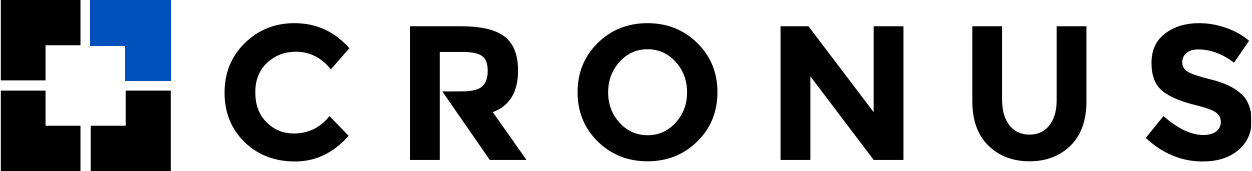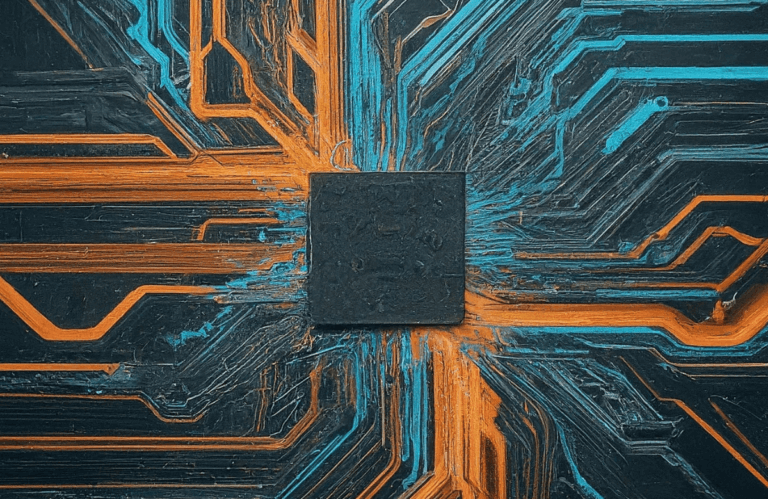Is your internet link speed low? That can be really frustrating! But you don’t need to worry! We have come up with a guide on how to increase internet link speed receive/transmit to help you resolve this issue. First, consider upgrading to a faster Internet plan. If you are using WiFi, consider switching to a wired internet connection, as it tends to be faster. Optimize your router settings and update your security to cut off bandwidth leeches. Reset your router and try readjusting the Wi-Fi antenna.
Another thing to consider is ensuring you select a reputed internet service provider. At Cronus, we provide a variety of flexible internet data plans to suit your needs and requirements. Whether you need fiber internet or temporary connections for special events, we have everything you need covered. We also provide the highest-quality internet service at the most affordable rates in town.
5 Ways to Increase Internet Link Speed Receive/Transmit
Here are some effective tips to help you increase your internet link speed.
1. Upgrade to a Faster Internet Plan
First of all, consider upgrading to a faster internet plan. If you’re not already using fiber internet, consider upgrading. If you’re using WiFi, consider a wired connection to increase link speed ethernet.
2. Optimize your Router Settings
Changing settings on your router might strengthen and speed up your Wi-Fi signal at home. Some routers have special settings for games or streaming, but these might not work well if lots of people are using Wi-Fi together. Try turning off these settings. Another thing you can do is to adjust the Request to Send (RTS) thresholds on your router. This helps clear up Wi-Fi traffic before sending data. In busy Wi-Fi areas, like apartments, setting the RTS threshold lower might help make Wi-Fi better.
You can also play around with fragmentation and RTS threshold settings on your router. Lowering the fragmentation threshold can help data move better and fix network problems. But if your network is already good, making the threshold smaller might slow it down.
3. Update the Security to Cut Off Bandwidth Leeches
Having too many people using your internet slows it down. Not securing your Wi-Fi lets others use it for free. To keep your internet safe, use a strong password and WPA2 security. This is especially important for your workspace, where every device needs good internet. Without security, strangers could control your devices, like your coffee maker or security system.
4. Reset your Router
Sometimes, simply resetting your router can increase the speed at which internet links receive/transmit. To do this:
- Locate the reset button on your router. It’s usually a small hole labeled Reset.
- Use a paperclip or a similar tool to press and hold the reset button for about 10-15 seconds.
- Release the reset button once the router’s lights start blinking, indicating it’s resetting.
- Wait for the router to finish resetting and for the lights to stabilize.
- Your router has been reset to its factory default settings. After the reset, you may need to reconfigure your network settings, such as your Wi-Fi name and password.
5. Readjust the WIFI Antenna
Wi-Fi signals move out from your router and may weaken, going through walls at an angle. Some routers don’t have antennas, like all-in-one modems. If your router has antennas, angle one up and down and the other side to side to help the signal move through walls and floors to increase internet link speed receive/transmit
Conclusion
In short, you can increase internet link speed receive/transmit by upgrading to a faster internet plan, resetting your router, upgrading security to cut off bandwidth leeches, readjusting the WiFi antenna, and optimizing your router settings. However, one thing that you must ensure is to select a reputed internet service provider to get quality service. At Cronus, we provide flexible data plans to suit your needs and requirements and that too at the most affordable rates in town. For more information, you may contact us or visit our website.
Frequently Asked Questions
What is the link speed for receiving and transmitting?
The link speed receive and transmit refers to the maximum speed your internet can support to receive and transmit data. This is usually referred to as the ideal speed without any interference or interruptions.
How can I make my network receive faster?
To make your network receive faster, consider upgrading your internet plan, using a wired connection rather than WiFi, and keeping your router and modem settings updated.
How can I increase my network speed?
To increase network speed, consider using a wired connection, upgrading internet equipment, managing background processes, and upgrading your internet plan.